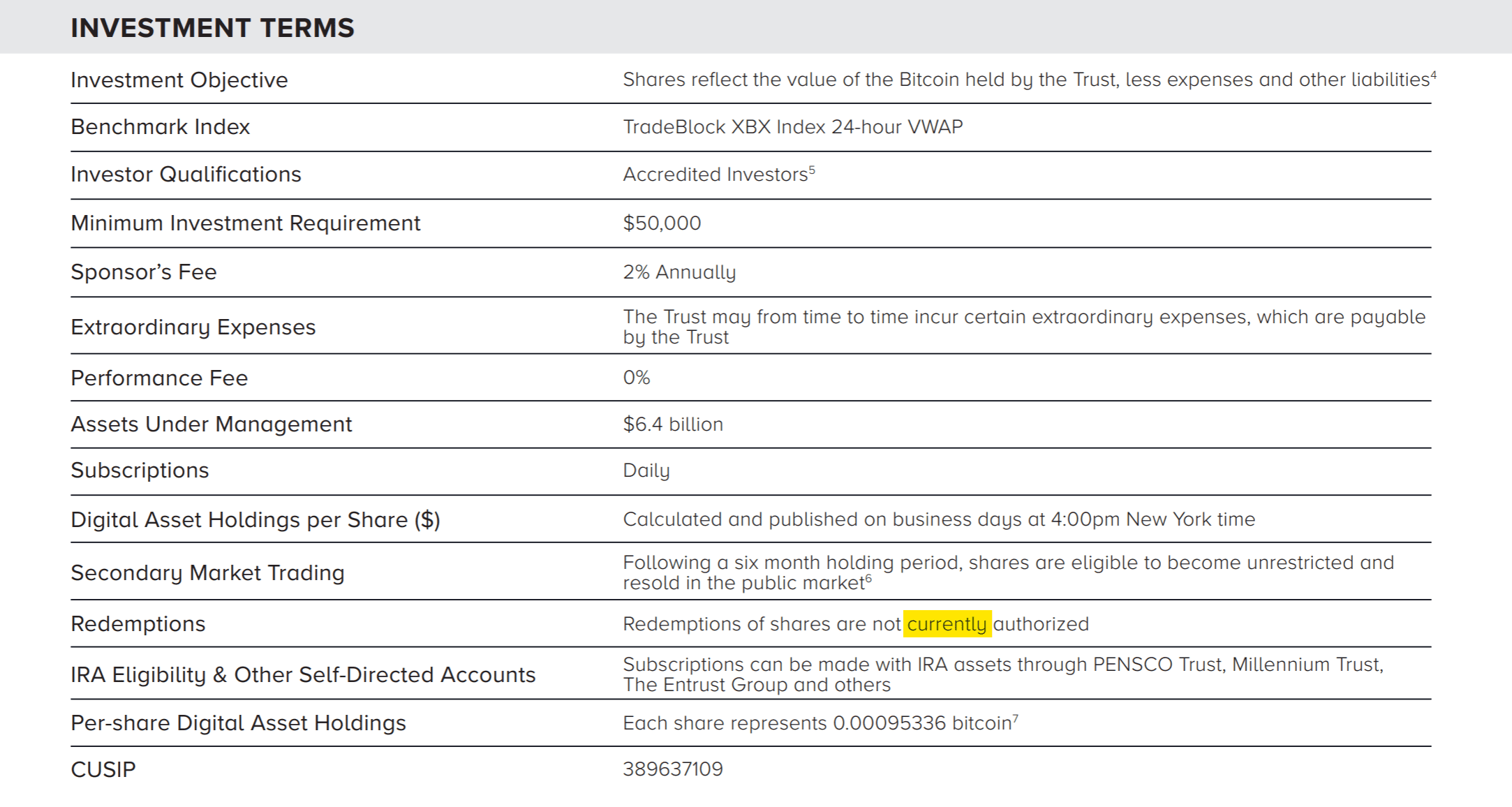灰度官方没有持仓曲线的数据,但会在推特上以图片方式更新其管理的净资产规模(Net Assets Under Management)。从2018年3月6日至今。
所以要:
- 下载所有图片
- OCR
- 检查数据(有无减仓)
下载有数据的图片
用谷歌浏览器在推特上搜索from:grayscale Net Assets Under Management,然后按“最新”。 或者直接点这里。
按F12打开开发者工具,选中“Network”,过滤出“adaptive.json”,清空网络请求记录,刷新当前页面,此时网络请求记录里就有一条请求了。右键“Copy - copy response”将记录了存在别处,这个response里有当前页面中图片的url。
向下滚动页面拿到所有数据,然后下载图片。
# 下载图片
import json
import requests
import datetime
with open('responses.txt') as f:
for line in f:
tweets = json.loads(line)["globalObjects"]["tweets"]
for _, value in tweets.items():
date = value["full_text"][0:8].split()[0] # 11/12/20
date_s = date.split('/')
date = datetime.datetime(int("20"+date_s[2]), int(date_s[0]), int(date_s[1])).strftime("%Y%m%d") # 20201112
img_url = value["entities"]["media"][0]["media_url"]
ext = img_url.rsplit('.', 1)[1]
filename = f"{date}.{ext}"
print(f"{date} - {img_url}")
print(filename)
with open(filename, 'wb') as handle: # download image
response = requests.get(img_url, stream=True)
if not response.ok:
print(response)
for block in response.iter_content(1024):
if not block:
break
handle.write(block)
OCR
用easyOCR处理图片,得到csv。
import os, re
import easyocr
def find_box(date):
"""
不同样式的图片,目标文字的位置不同。
样式乱七八糟的,艹。
"""
return [(440, 510, 150, 165)] if 20181211<=date<=20181218 else\
[(440, 510, 130, 145)] if 20191028<=date<=20191119 else\
[(750, 870, 220, 245)] if date==20191017 else\
\
[(890, 1065, 105, 140)] if date<=20180329 else\
[(925, 1080, 325, 360)] if date<=20190116 else \
[(925, 1080, 310, 340)] if date<=20190208 else \
[(925, 1080, 285, 315)] if date<=20190625 else \
[(775, 900, 230, 255)] if date<=20191213 else \
[(410, 530, 270, 300)]
reader = easyocr.Reader(['en'])
with open("aum.csv", 'a') as f:
for entry in os.scandir('images'):
date = entry.name.split('.')[0]
box = find_box(int(date))
result = reader.recognize(entry.path, box, [], detail=0, allowlist=set("0123456789.,$M"))
aum = result[0].strip()
# 修正部分识别错误
aum = re.findall(r"\$(.+?)M", aum)[0]
aum = aum.replace('.', '')
aum = aum.replace(',', '')
p_index = len(aum) - 1
aum = aum[:p_index]+'.'+aum[p_index:]
row = f"{date}\t{aum}"
f.write(row+"\n")
print(f"{row}\t{box}")
可能还有识别错误,检查一下手动改。
检查数据(有无减仓)
尴尬了。
AUM(Net Assets Under Management)可能并不是比特币持仓价值。
AICoin计算的是流通股*每股比特币量1,所得结果与AUM除以当日比特币收盘价不同。不懂为什么,但用“流通”股应该是错的。
![2020-11-19-AUM[20180306-20201118]](/img/2020-11-19-AUM%5B20180306-20201118%5D.png)
用AUM计算比特币数量
用Coinbase Pro的API获取20180306以来的所有日线收盘价,然后过滤出与AUM对应的,添加到之前的csv文件中。
每次最多获取300天数据,用postman手动多请求几次拼成一个数组。用下面的脚本向csv中添加收盘价。
import json
from datetime import date
with open('candles.json', 'r') as f:
candles = json.load(f)
prices = {}
for k in candles:
d = date.fromtimestamp(int(k[0])).strftime("%Y%m%d")
prices[d] = k[4]
with open('aum.csv') as f:
aum_lines = f.readlines()
with open('aum.csv', 'w') as f:
for line in aum_lines:
line = line.strip('\n')
date = line.split('\t')[0]
price = prices[date]
f.write(f"{line}\t{price}\n")
print(f"{line}\t{price}")
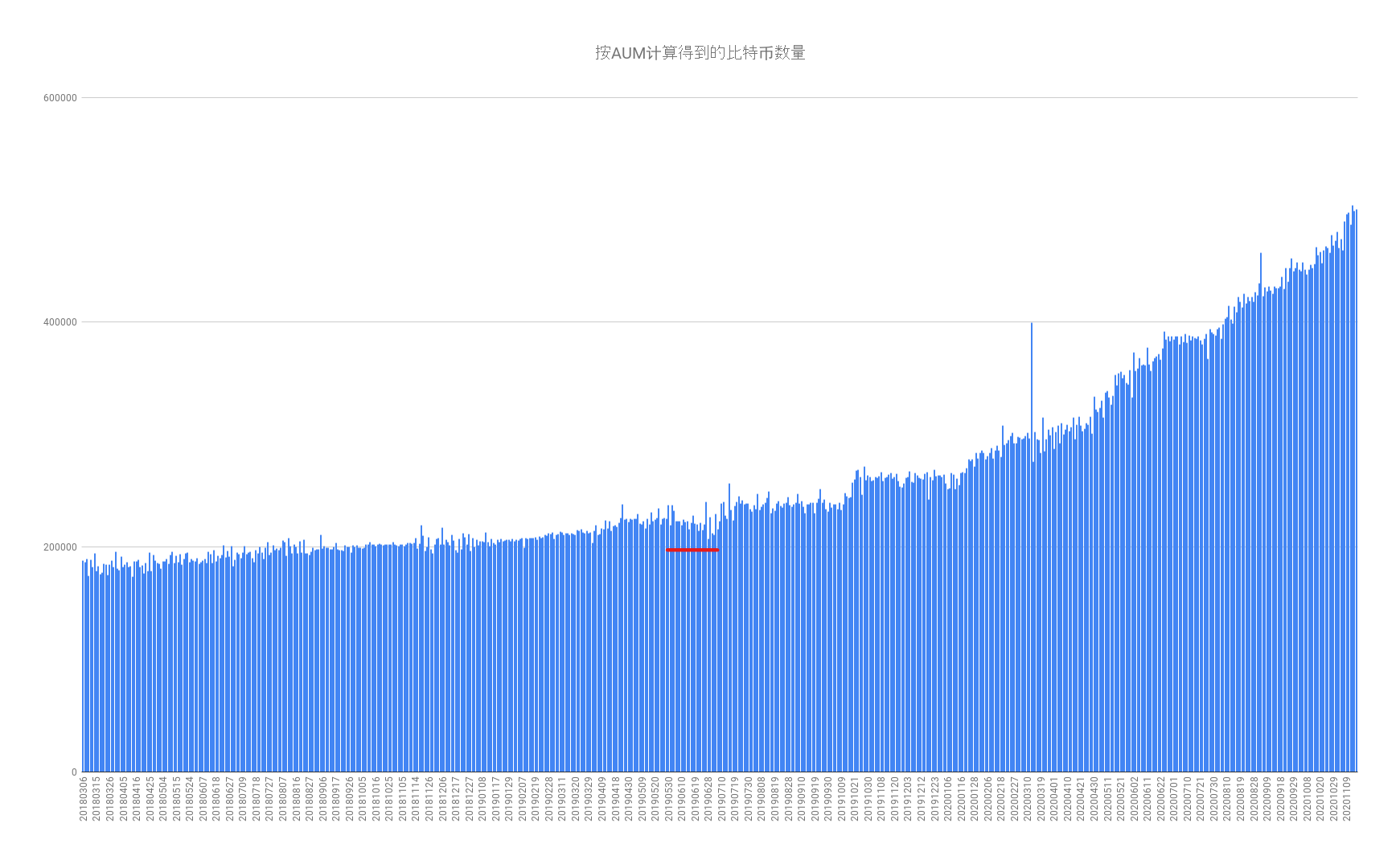
图中红线部分持仓明显下降,灰度并非不会砸。
Grayscale Bitcoin Trust Fact Sheet 中关于赎回规则的描述 ↓